If you have Lync issues well then this trace can give you lot's of information for you.
Either if you log on Mediation Server, Edge server or the Front Ends server.
In Lync 2010 this was easy to figure out, but there has been a "small" hell to find out this in Lync 2013.
Anyway....here is the solution:
1.
start
the OCS logger for Lync 2013
2.
Select
what you can’t to log and to look at
3.
Start
your Logging
4.
Stopp
Logging and then press Analyse Log Files
5.
Then
press Analyze
6.
Then
SNOOPPER comes up like this and now it’s time for some magic
7.
Press
Tools and then Options
8.
All
this Options are blank and then mark them and Close
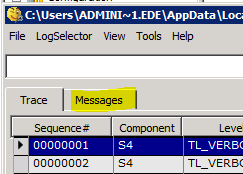
10.
And
voila……Here is your SIP Stack





No comments:
Post a Comment